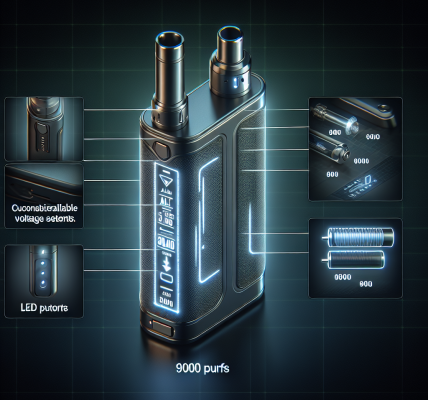How to Recharge Your iGet Moon E-Cigarette: A Step-by-Step Guide
Welcome to this comprehensive guide on how to recharge your iGet Moon e-cigarette. If you’re a new user or someone who wants to ensure they’re getting the most out of their device, this article will walk you through every step of the process. From preparing your device to troubleshooting common issues, we’ve got you covered.
Understanding Your iGet Moon Device
Before diving into the recharge process, it’s essential to understand the components of your iGet Moon e-cigarette. The device typically consists of a battery pack, an atomizer, and a mouthpiece. The battery is the heart of your device, providing power for vaping sessions. Knowing how to properly charge your battery is crucial for optimal performance and longevity.
Question: Do you know where the charging port is located on your iGet Moon?
Gathering Your Tools
To recharge your iGet Moon, you’ll need a few essential items:
- A USB-C cable (included with your device)
- A power source, such as a wall adapter or a computer
- Optional: A charging stand for convenience
Question: Have you ever experienced difficulty locating the charging port on your iGet Moon?
Safety Precautions Before Charging
Before you begin recharging your iGet Moon, there are a few safety measures to keep in mind:
- Ensure your device is dry. Moisture can damage the battery or cause electrical issues.
- Inspect for damage. Check the charging port and cable for any signs of wear, such as frays or bends.
- Use only genuine accessories. Counterfeit cables or adapters may not be compatible and could pose a safety risk.
- Avoid overheating. Do not charge your device in direct sunlight or near heat sources.
Question: Are you familiar with the signs of a damaged charging port?
Step-by-Step Charging Process
Now that you’ve prepared, let’s go through the process of recharging your iGet Moon:
- Turn off your device. Before connecting to a power source, ensure the iGet Moon is powered off.
- Locate the charging port. This is typically found on the bottom or side of the device, depending on the model.
- Connect the USB-C cable. Insert the USB end into a compatible power source and the other end into the charging port of your iGet Moon.
- Check for indicator lights. Most devices have an LED light that indicates charging. A steady glow usually means it’s charging, while a flashing light may indicate a full charge or error.
- Wait until fully charged. Charging time varies, but most batteries take about 1-2 hours to reach a full charge.
- Safely disconnect. Once the battery is full, unplug the device from the power source and remove the cable.
Question:
How do you know when your iGet Moon is fully charged?
Battery Maintenance Tips
To keep your iGet Moon running smoothly, follow these battery maintenance tips:
- Avoid overcharging. Leaving your device plugged in for extended periods can degrade the battery life.
- Charge regularly. Letting the battery drain completely before recharging is not recommended. Aim to keep it above 20% for optimal performance.
- Store properly. If you’re not using your device for an extended period, store it in a cool, dry place with a partial charge (around 50%).
- Clean the charging port. Use a soft cloth or compressed air to remove any dust or debris that may accumulate over time.
Question: Do you clean your iGet Moon’s charging port regularly?
Troubleshooting Common Issues
If you’re experiencing problems with your iGet Moon, here are some solutions:
- Battery not holding charge: This could be due to an aging battery. Consider replacing the battery or contacting customer support.
- Indicator light malfunctioning: Check if the cable is properly connected and ensure it’s a genuine accessory.
- Device overheating: Turn off the device, unplug it, and allow it to cool before use.
- Firmware updates: Some devices require firmware updates to function correctly. Check your user manual or manufacturer website for instructions.
Question: Have you ever encountered an issue with your iGet Moon’s battery life?
Frequently Asked Questions (FAQs)
Here are answers to some common questions about recharging your iGet Moon:
- How long does it take to charge the device? Charging time typically ranges from 1-2 hours, depending on the battery capacity and power source.
- Can I use a car charger? Yes, as long as it’s compatible with USB-C and provides sufficient power output (at least 5V/2A).
- What if my device won’t turn on after charging? Check the connections, ensure the battery is charged, and try a different cable or adapter.
- How often should I replace the battery? Battery life varies, but most users can expect to replace it every 1-2 years with proper care.
Question: Do you have any other questions about recharging your iGet Moon?
Conclusion
Recharging your iGet Moon is a straightforward process that requires attention to detail and adherence to safety guidelines. By following the steps outlined in this guide, you can ensure your device remains in top condition for years to come. Remember to always use genuine accessories, maintain proper hygiene around the charging port, and monitor your battery’s health. If you have any further questions or concerns, don’t hesitate to reach out to customer support.
Happy vaping!