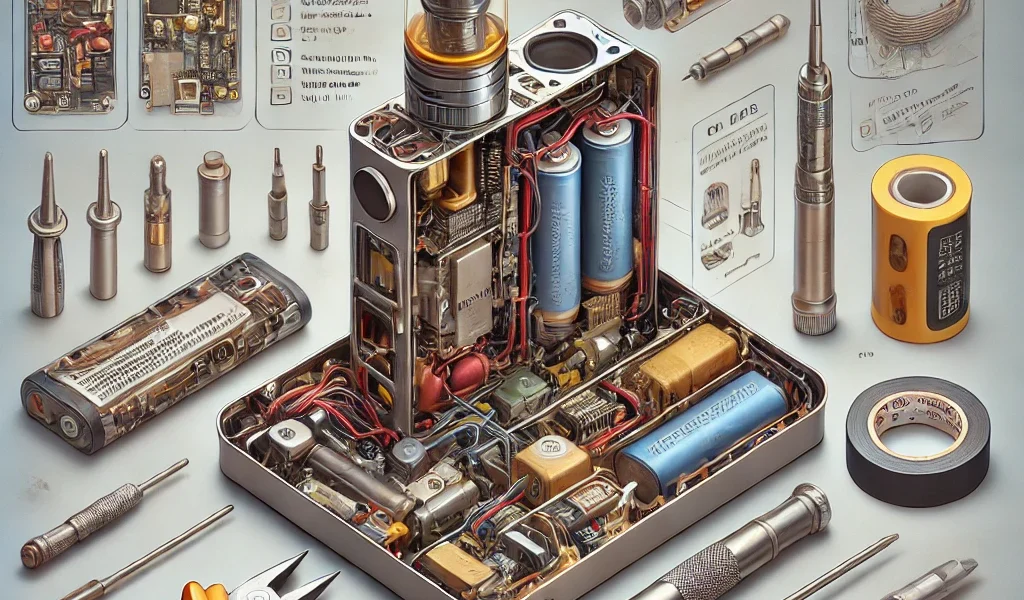How to Charge an iGet Bar E-Cigarette: A Comprehensive Guide
Charging your iGet Bar e-cigarette is a simple process, but it’s essential to do it correctly to ensure optimal performance and longevity. This article will walk you through the steps of how to charge an iGet Bar, troubleshoot common issues, and provide tips for maintaining your device. Whether you’re new to vaping or an experienced user, this guide will help you get the most out of your iGet Bar.
Understanding Your iGet Bar
Before diving into how to charge an iGet Bar, it’s important to understand its components and features. The iGet Bar is a sleek, portable vaping device designed for convenience and reliability. It comes with a built-in battery that powers the device, allowing you to vape on-the-go without needing external power sources for extended periods.
The charging process involves connecting your iGet Bar to a compatible charger or power source. This ensures that the battery is fully charged, providing you with ample vaping sessions. However, improper charging can lead to reduced battery life or even safety hazards, so it’s crucial to follow the manufacturer’s guidelines carefully.
Preparing to Charge Your iGet Bar
Before attempting to charge your iGet Bar, ensure that both the device and its charger are in good working condition. Check for any visible damage, such as cracks or frayed wires, which could pose a safety risk. If you notice any issues, stop charging immediately and contact customer support.
Next, locate the charging port on your iGet Bar. This is typically found at the bottom of the device and is where you’ll connect the charger. Make sure the port is clean and free of debris to ensure a proper connection.
How to Charge an iGet Bar: Step-by-Step Instructions
Charging your iGet Bar is straightforward, but it’s important to follow these steps carefully:
- Find a suitable charging location. Ensure the area is dry and free from flammable materials to minimize safety risks.
- Use the provided charger or a compatible USB cable. Avoid using third-party chargers that aren’t approved by the manufacturer, as they may not provide the correct voltage and could damage your device.
- Connect the charging cable to your iGet Bar’s port. Make sure it clicks into place securely.
- Plug the charger into a power source or connect it to a computer via USB. Allow the battery to charge fully before using the device again.
- Monitor the charging process. Most modern devices have an LED indicator that shows when the battery is low, charging, or fully charged. Refer to your user manual for specific details about your iGet Bar’s indicators.
TIP: Avoid leaving your iGet Bar unattended while charging, especially in areas prone to moisture or heat. This helps prevent accidents and ensures a safe charging experience.
Battery Maintenance and Safety Tips
Proper battery maintenance is essential for the longevity of your iGet Bar. Here are some tips to keep your device running smoothly:
- Charge your device regularly but avoid overcharging. Most modern batteries have built-in protection against overcharging, but it’s still a good practice to unplug your charger once the battery is full.
- Avoid exposing your iGet Bar to extreme temperatures. High heat or freezing conditions can damage the battery and reduce its capacity.
- Store your device in a cool, dry place when not in use. This prevents accidental activation and protects the battery from environmental stress.
QUESTION:
How often should I charge my iGet Bar?
The frequency depends on usage. If you vape occasionally, you may only need to charge it once every few days. Heavy users might need to charge daily or more frequently. Always listen to your device’s battery indicator and recharge when necessary.
Troubleshooting Common Charging Issues
If you’re experiencing issues with charging your iGet Bar, don’t panic. Here are some common problems and their solutions:
- The device isn’t charging even though the charger is plugged in. Check the charging port for dirt or debris. Use a soft cloth or compressed air to clean it out. Ensure the charger is properly connected to both the device and the power source.
- The battery drains quickly after charging. This could indicate a damaged battery or an issue with the charging process. Try using a different charger or contact customer support for assistance.
- The LED indicator doesn’t light up when charging. Verify that the charger is working correctly by testing it with another device. If it’s faulty, replace it and attempt to charge again.
TIP: Always use the charger provided with your iGet Bar or one specifically recommended by the manufacturer. Using incompatible chargers can lead to poor performance or safety risks.
Frequently Asked Questions
Here are some answers to common questions about charging your iGet Bar:
- Can I charge my iGet Bar while using it? No, it’s not recommended. Charging and vaping simultaneously can generate excessive heat, which may damage the battery or reduce its lifespan.
- How long does it take to fully charge an iGet Bar? The charging time varies depending on the model and battery capacity. Refer to your user manual for specific details, but expect a full charge in a few hours when using the provided charger.
- Is it safe to charge my iGet Bar overnight? Yes, as long as you’re using the correct charger and following safety guidelines. Most modern devices have safeguards against overcharging, so leaving them plugged in overnight is generally safe.
Conclusion
Charging your iGet Bar is a simple process that requires attention to detail to ensure optimal performance and safety. By following the manufacturer’s instructions and adhering to best practices, you can extend the life of your device and enjoy a hassle-free vaping experience.
If you encounter persistent issues or have further questions about charging your iGet Bar, consult the user manual or reach out to customer support for assistance. Remember, taking good care of your device is key to maximizing its lifespan and functionality.